 "Klaus Schmoll" (klausschmoll)
"Klaus Schmoll" (klausschmoll)
02/19/2019 at 12:50 ē Filed to: None
 0
0
 19
19
 "Klaus Schmoll" (klausschmoll)
"Klaus Schmoll" (klausschmoll)
02/19/2019 at 12:50 ē Filed to: None |  0 0
|  19 19 |
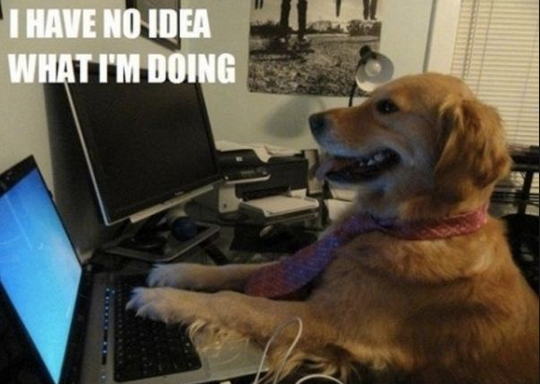
Since we canít have studentís data on private device anymore the school board handed me a new Lenovo laptop in November. Today the space, backspace and enter keys stopped working. I tried windows updates, updated the drivers for the keyboard and the pad, did a Bios update, and Iím out of ideas now. What to do, what to do?
My next step would be resetting it to factory settings , a.k.a. new windows install. Do I have to uninstall the office package that I got in a tiny box with a key first? Will the key still be valid?†
 RickSanchez:Fury Road Edition aka Junkrat
> Klaus Schmoll
RickSanchez:Fury Road Edition aka Junkrat
> Klaus Schmoll
02/19/2019 at 13:02 |
|
If it is Windows 10 you can default it back to factory settings, without doing a full install. I donít think it will fix it though, I think there is a hardware problem.
https://www.laptopmag.com/articles/reset-windows-10-pc
I would return it to the school districts IT and have them fix it. They provided the machine, they should support it. It may be as simple as swapping out the keyboard, which would be a warranty issue.
 TheBloody, Oppositelock lives on in our shitposts.
> Klaus Schmoll
TheBloody, Oppositelock lives on in our shitposts.
> Klaus Schmoll
02/19/2019 at 13:02 |
|
I think that actually may be a hardware issue, are you able to pop the keys off to verify that there isnít shit underneath them? If not, youíll probably have to contact your schools helpdesk.
 Chariotoflove
> Klaus Schmoll
Chariotoflove
> Klaus Schmoll
02/19/2019 at 13:03 |
|
Cold it be a hardware issue with the keyboard? †Do you have a USB keyboard you can plug in?
 E90M3
> Klaus Schmoll
E90M3
> Klaus Schmoll
02/19/2019 at 13:10 |
|
I had a Windows 7 laptop at my first job, the enter key stopped working, pretty sure it was a hardware problem. I took the computer apart and broke the keyboard connector, and after that all my keys were broken. Since it was under warranty, they sent me a new keyboard and upon instillation , my computer returned to normal functionality.
I have problems with the mac key boards I have at home, but thatís cause I keep spilling beers on them.†
 smobgirl
> Klaus Schmoll
smobgirl
> Klaus Schmoll
02/19/2019 at 13:10 |
|
School laptop? 100% just give it back to them to fix† and get on with your life.†
 Klaus Schmoll
> RickSanchez:Fury Road Edition aka Junkrat
Klaus Schmoll
> RickSanchez:Fury Road Edition aka Junkrat
02/19/2019 at 13:10 |
|
The thing is there is no school districts IT dept. All I can do is file a warranty claim with Lenovo.†
 facw
> Klaus Schmoll
facw
> Klaus Schmoll
02/19/2019 at 13:15 |
|
Sounds like a defective keyboard to me (or maybe one thatís had something spilled on it).
You should just make their IT people deal with it. Ideally they will either get a new keyboard installed or swap your hard drive into another identical machine. If theyíre lazy they might give you a new machine and make you copy your stuff over.
If you need to you can attach a USB (or bluetooth) keyboard as a stop-gap, but really I donít think it should get that far.
I really wouldnít waste my time reinstalling (or rese
tting), as this is almost certainly a hardware problem rather than a software one.
 RickSanchez:Fury Road Edition aka Junkrat
> Klaus Schmoll
RickSanchez:Fury Road Edition aka Junkrat
> Klaus Schmoll
02/19/2019 at 13:20 |
|
Well I would file that warranty claim. If it is having problems after only 3-4 months you might have a lemon. A colleague of mine works in an all Lenovo shop and failure rates of laptops have risen over the past year until itís almost 1 out of 4 fails within six months. No one makes good laptops anymore.
You could always just use an external keyboard......
 Tristan
> smobgirl
Tristan
> smobgirl
02/19/2019 at 13:25 |
|
^This.
 ItalianJobR53 - now with added 'MERICA and unreliability
> Klaus Schmoll
ItalianJobR53 - now with added 'MERICA and unreliability
> Klaus Schmoll
02/19/2019 at 13:32 |
|
Could be a hardware issue as well. Connect an external keyboard and check if it works.
 Manwich - now Keto-Friendly
> Klaus Schmoll
Manwich - now Keto-Friendly
> Klaus Schmoll
02/19/2019 at 13:52 |
|
I would start with plugging in a USB keyboard and use that just so you can get work done.
And then I would log a ticket with IT. If they supplied you with the laptop, surely they have a way of supporting it, no?
And I doubt problems with the backspace and enter keys will be fixed with a windows update. I suspect itís more likely to be a hardware issue.
So a separate external USB keyboard is a temporary fix until your local IT can give you a proper fix.
 functionoverfashion
> RickSanchez:Fury Road Edition aka Junkrat
functionoverfashion
> RickSanchez:Fury Road Edition aka Junkrat
02/19/2019 at 13:54 |
|
Thatís not great to hear as we recently switched to Lenovo as a campus... Iíve seen a couple keyboard failures so far but itís only been a couple months...
 Manwich - now Keto-Friendly
> Klaus Schmoll
Manwich - now Keto-Friendly
> Klaus Schmoll
02/19/2019 at 13:55 |
|
ďThe thing is there is no school districts IT dept. All I can do is file a warranty claim with Lenovo.Ē
I have an idea... talk to the person at the school district who supplied you with the laptop (technically making them IT, even if they donít want to admit it), tell them the laptop is defective
and see if they can send you a replacement and let them deal with the problematic one you have.
 Honeybunchesofgoats
> RickSanchez:Fury Road Edition aka Junkrat
Honeybunchesofgoats
> RickSanchez:Fury Road Edition aka Junkrat
02/19/2019 at 14:05 |
|
The writing has been on the wall with Lenovo for a long time.
I originally made the switch to Macs exclusively when I sent off a laptop to have the screen repaired ($700 out of warranty) , got it back, and had the screen separate from shoddy adhesive (an issue that was so well documented that they had issued a recall of my model for it ). The tech I called about it was super apologetic and said that they just canít cover things like that any more, and that if he were me, heíd just buy an adhesive kit off of eBay for about $30 rather than pay to have it fixed.
Up until that point, I had never had anything but stellar experiences with them, but I knew it was time to GTFO.†
 If only EssExTee could be so grossly incandescent
> Klaus Schmoll
If only EssExTee could be so grossly incandescent
> Klaus Schmoll
02/19/2019 at 14:07 |
|
Those keys also donít work when youíre in BIOS? If so, itís a hardware issue.
 Manwich - now Keto-Friendly
> RickSanchez:Fury Road Edition aka Junkrat
Manwich - now Keto-Friendly
> RickSanchez:Fury Road Edition aka Junkrat
02/19/2019 at 14:19 |
|
ďNo one makes good laptops anymore.Ē
Not true.
The stuff Apple makes is still higher in quality on average.
And Consumer Reports data backs that up.
And thereís also the Panasonic Toughbook:
https://na.panasonic.com/us/computers-tablets-handhelds/computers/
Also according to Consumer Reports, the Samsung Notebooks seem to be more reliable on average. Not as good as Apple, but better than average.
And if you have to get another Lenovo, in my experience, the
T-series Lenovos of the past were very robust.
https://www.lenovo.com/ca/en/laptops/thinkpad/thinkpad-t-series/c/thinkpadt
And if you get a Dell, stick with the Latitude 5000 or Latitude 7000 series. Iím working on a Latitude 5000 series right now.
The main flaw with them are battery defects that cause swelling that are covered under warranty. And if it happens, you want to get it fixed asap before the swelling damages other parts due to pressure being applied.
The Latitude 3000 series units Iíve had in the past were CRAP.†† The 5000 and 7000 series are pretty good, but not as robust as the Lenovo T-series in my experience.
And ALL these laptops Iím suggesting will be noticeably
more expensive and will look like WORSE deals on paper when you compare them to the stuff you see on sale at Best Buy.
 RallyDarkstrike - Fan of 2-cyl FIATs, Eastern Bloc & Kei cars
> Klaus Schmoll
RallyDarkstrike - Fan of 2-cyl FIATs, Eastern Bloc & Kei cars
> Klaus Schmoll
02/19/2019 at 15:23 |
|
Sounds to me like the keyboard actually failed. They are usually replaceable and relatively easy to install.
 PNWHemi
> Klaus Schmoll
PNWHemi
> Klaus Schmoll
02/19/2019 at 17:29 |
|
Plug a USB keyboard into it - and see if the keys work on that board. If so - your internal keyboard is bad\going bad. Lenovoís are pretty easy to replace just the keyboard. Should be about $40 for the new keyboard and 30 mins of your time. What lenovo model is it and i can send a repair guide and price on a new keyboard. Otherwise - contact Lenovo for warranty repair.
 pip bip - choose Corrour
> Klaus Schmoll
pip bip - choose Corrour
> Klaus Schmoll
02/20/2019 at 05:20 |
|
drop it from a great height?